If you'd like to try Dinit for yourself and see it in action as a system manager, you've come to the right place! Here is a VM image, usable in QEMU, containing a basic Alpine Linux installation modified to use Dinit.
- Download alpinelinux-dinit-demo.qcow2.xz
(161 MB, expands to 1.1 GB; Dinit version 0.10.0)
Please note: the service configuration used in this image is rough-and-ready. It is enough to boot and get basic services running, including bringing up the network, running sshd and allowing logins on the virtual terminals, but it may not be suitable for running a production system.
To run it, follow the following steps:
Make sure you have QEMU installed (check your distribution/OS documentation for how to install packages)
Dowload the image and decompress it:
unxz alpinelinux-dinit-demo.qcow2.xz
Run it with QEMU:
qemu-system-x86_64 -machine pc \
-drive file=alpinelinux-dinit-demo.qcow2,index=0,media=disk,cache=writeback \
-m 1G -vga virtio -net nic \
-net use,hostfwd=tcp::2222-:22 \
--enable-kvm --ctrl-grab(If you can't use KVM, you can remove --enable-kvm, though the image will run much more slowly).
You should see the boot run through, and will be shown a login prompt:
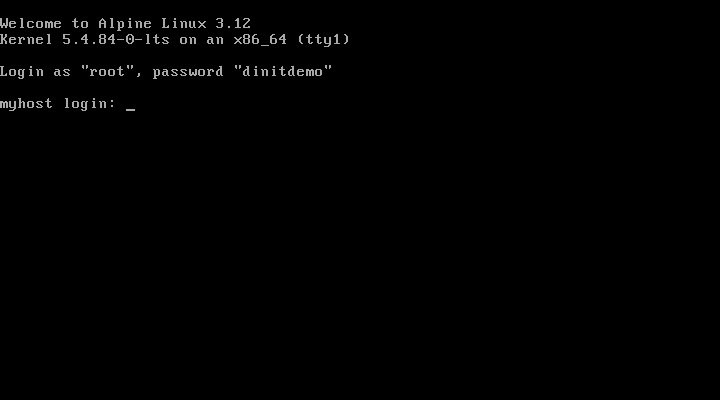
At this point you can login, using root with password dinitdemo. It should also be possible to login to the VM via ssh (port 2222 forwards to port 22 on the VM):
ssh -p 2222 root@localhost
Once logged in, you can try dinitctl commands, such as dinitctl list:
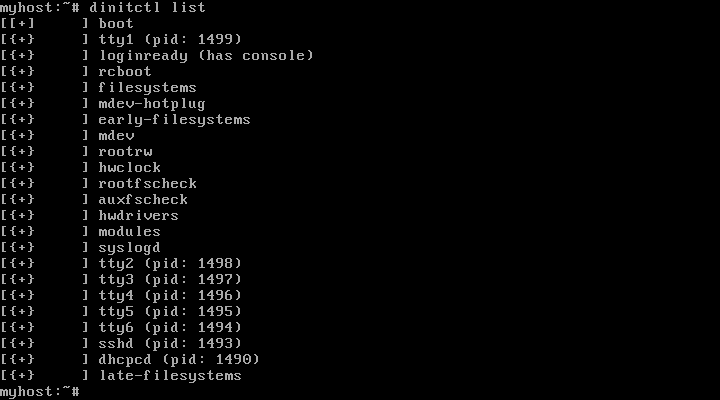
Use man dinitctl to see the manual page and discover other commands. Try stopping and then restarting a service such as sshd (if you didn't login via ssh) or tty1 (if you did).